Raspberry Pi: Exploring the Power of a Miniature Computer
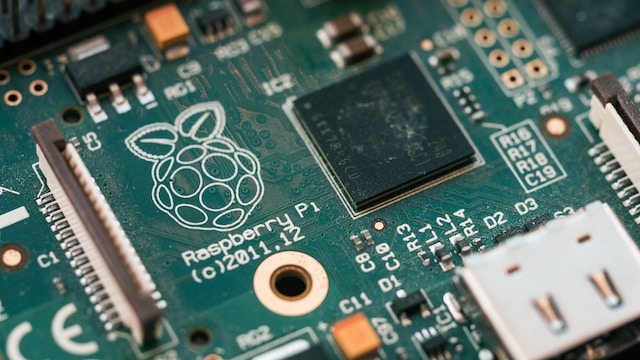
The Raspberry Pi series has transformed the landscape of computing and electronics with its affordable, compact, and versatile single-board computers. From the flagship Raspberry Pi 4 to the ultra-compact Raspberry Pi Zero and the microcontroller-focused Raspberry Pi Pico, there is a Raspberry Pi model to suit a wide range of applications and budgets. With their powerful processors, ample RAM options, and extensive connectivity features, Raspberry Pi devices empower hobbyists, educators, and professionals to bring their innovative projects to life.
Whether you are a beginner looking to learn programming or an advanced user building complex embedded systems, Raspberry Pi is an excellent choice for unleashing your creativity and exploring the possibilities of the digital world. In this article, we will explore the different models and generations of Raspberry Pi, discuss their features and uses, and delve into the hardware components that make these devices so powerful.
Raspberry Pi Series and Generations
The Raspberry Pi series has evolved over the years, with each generation introducing new features and improvements. The first-generation Raspberry Pi, released in 2012, featured a 700MHz ARM11 processor, 256MB of RAM, and various connectivity options. Various models have been released since the first iteration, with each new version bringing about significant upgrades in regards to processing power, memory, and connectivity options, enabling the Raspberry Pi to be viable for a wide range of applications.

Raspberry Pi
The flagship model of the Raspberry Pi series is the Raspberry Pi 4. It features a powerful 1.5GHz quad-core ARM Cortex-A72 processor, offering significant performance improvements compared to its predecessors. The Raspberry Pi 4 is available in three variants with varying amounts of RAM: 2GB, 4GB, and 8GB. This model supports dual-band Wi-Fi, Gigabit Ethernet, Bluetooth 5.0, and USB 3.0, providing excellent connectivity options for various projects. The Raspberry Pi 4 also includes dual micro HDMI ports, allowing for dual 4K display output, making it suitable for multimedia and digital signage applications.
Raspberry Pi Zero
The Raspberry Pi Zero is an ultra-compact and cost-effective version. The Raspberry Pi Zero is smaller than a credit card, equipped with a 1GHz single-core CPU and 512MB of RAM. Despite its diminutive size, it still offers many of the same capabilities as its larger siblings, making it perfect for projects with limited space requirements or when budget is a primary concern. The Raspberry Pi Zero W model includes built-in Wi-Fi and Bluetooth, enhancing its connectivity options.
Raspberry Pi Pico
In addition to the traditional single-board computers, the Raspberry Pi Foundation has recently introduced the Raspberry Pi Pico, a microcontroller board. The Raspberry Pi Pico is built around the RP2040 microcontroller chip and provides a low-cost, high-performance solution for embedded systems and electronics projects. With its dual-core ARM Cortex-M0+ processor running at 133MHz, 264KB of RAM, and a wide range of I/O pins, the Raspberry Pi Pico is suitable for a variety of applications, including robotics, automation, and sensor-based projects.
Model Comparison
To better understand the differences between the various Raspberry Pi models, let’s compare some key specifications:
- Processor: The Raspberry Pi 4 features a quad-core ARM Cortex-A72 CPU, providing significant processing power. In contrast, the Raspberry Pi Zero has a single-core CPU, which is less powerful but still suitable for many projects. The Raspberry Pi Pico utilizes a dual-core ARM Cortex-M0+ processor designed specifically for microcontroller applications.
- Performance: With its faster processor and more RAM, the Raspberry Pi 4 offers superior performance compared to the Raspberry Pi Zero. However, the Raspberry Pi Pico excels in low-level control and real-time applications due to its dedicated microcontroller design.
- RAM: The Raspberry Pi 4 is available with 2GB, 4GB, or 8GB of RAM, allowing for smooth multitasking and resource-intensive applications. In contrast, the Raspberry Pi Zero and Raspberry Pi Pico have 512MB and 264KB of RAM, respectively, which is sufficient for most embedded projects.
- Connectivity: The Raspberry Pi 4 provides a lot of connectivity options, including dual-band Wi-Fi, Gigabit Ethernet, Bluetooth 5.0, and USB 3.0 ports. The Raspberry Pi Zero and Raspberry Pi Pico offer more limited connectivity options, but they still have USB ports for connecting peripherals.
Raspberry Pi Hardware
The Raspberry Pi devices boast a range of hardware features that contribute to their versatility and performance. Let’s take a closer look at some of the key hardware components:
Processor
The choice of processor in a Raspberry Pi determines its computational power. The Raspberry Pi 4 utilises a Broadcom BCM2711 chip with a quad-core ARM Cortex-A72 CPU, offering excellent performance for a variety of applications. The Raspberry Pi Zero features a Broadcom BCM2835 chip with a single-core ARM11 CPU, while the Raspberry Pi Pico uses the RP2040 microcontroller chip.
Performance
The processing power of a Raspberry Pi is a crucial factor for determining its performance capabilities. The quad-core processor in the Raspberry Pi 4 makes for a faster and more efficient tool compared to previous models, making it more than viable for resource-intensive tasks such as media streaming and gaming. However, the Raspberry Pi Zero and Raspberry Pi Pico are better suited for simpler projects that don’t require as much processing power.
Overclocking
For advanced users looking to squeeze out additional performance from their Raspberry Pi, overclocking can be an option. Overclocking involves running the processor at a higher clock speed than its default settings, but it also increases power consumption and generates more heat. While overclocking can provide performance gains, it’s important to ensure proper cooling and monitor system stability to avoid potential issues.
RAM
The amount of RAM available on a Raspberry Pi significantly affects its multitasking capabilities. The Raspberry Pi 4 is available in three RAM options: 2GB, 4GB, and 8GB. This allows users to choose the appropriate variant based on their project requirements. The Raspberry Pi Zero and Raspberry Pi Pico have 512MB and 264KB of RAM, respectively, which may be sufficient for many embedded applications.
Networking
Connectivity is a crucial aspect of the Raspberry Pi ecosystem. The Raspberry Pi 4 offers built-in Wi-Fi (dual-band 2.4GHz and 5GHz) and Gigabit Ethernet, ensuring reliable network connectivity for various projects. The Raspberry Pi Zero includes a micro USB port for networking, while the Raspberry Pi Pico relies on external modules or components for networking capabilities.

Pi Compute Module
In addition to the traditional Raspberry Pi boards, the Raspberry Pi Compute Module offers a compact and versatile solution for embedding Raspberry Pi functionality into custom-designed products. The Compute Module follows a different form factor and utilises a small System-on-Module (SoM) that can be integrated into a baseboard. This modular approach allows manufacturers to create their own devices using Raspberry Pi technology while maintaining flexibility and customisation options.
The Compute Module comes in different versions, with the latest being the Raspberry Pi Compute Module 4 (CM4). The CM4 features a powerful BCM2711 processor, up to 8GB of RAM, and built-in Wi-Fi and Bluetooth options. The Compute Module allows for direct access to the processor interfaces, providing greater flexibility for incorporating additional components and functionality.
Raspberry Pi Connectors
Raspberry Pi boards feature a variety of connectors that enable easy integration with other devices and expansion of capabilities. Here are some of the key connectors found on Raspberry Pi models:
- GPIO (General Purpose Input/Output): The GPIO header provides a collection of pins that can be used for digital input and output, allowing the Raspberry Pi to interact with external components. This flexibility makes it a popular choice for those who wish to embark on electronics projects and prototyping.
- USB Ports: USB ports are essential for connecting peripherals such as keyboards, mice, storage devices, and cameras. The Raspberry Pi 4 offers two USB 3.0 ports and two USB 2.0 ports, while the Raspberry Pi Zero has a single micro USB port.
- HDMI: HDMI ports on Raspberry Pi models allow for high-definition audio and video output. The Raspberry Pi 4 supports dual micro HDMI ports, capable of driving two 4K displays simultaneously.
- Camera and Display Interfaces: Raspberry Pi devices include interfaces for connecting a camera module or a display. These interfaces expand the capabilities of the device, enabling applications such as computer vision, digital signage, and interactive displays.
- Audio Jack: The Raspberry Pi models come with a 3.5mm audio jack, allowing users to connect speakers or headphones for audio output. This feature is particularly useful for multimedia projects or applications that require audio feedback.
- MicroSD Card Slot: Raspberry Pi devices rely on microSD cards for primary storage. The microSD card slot enables easy installation and swapping of operating systems and data storage.
- Power Connector: Raspberry Pi models require a power source to operate. The power connector allows users to connect a power supply, typically via a micro USB or USB-C port, providing the necessary voltage and current for the board’s operation.
