Linux mint

History of Linux Mint: Evolution and Milestones
Linux Mint was first released in 2006 by Clement Lefebvre as an alternative to Ubuntu, with the goal of providing a more complete out-of-the-box experience. It quickly gained popularity for its user-friendly approach and aesthetic appeal.
Over the years, Linux Mint has evolved through various versions and updates, with each release introducing new features and improvements. The distribution is based on Ubuntu, utilising its package management system and software repositories while providing a distinct user interface and default applications.
Linux Mint Releases: Latest Versions and Updates
Linux Mint follows a regular release cycle, with major versions typically released every two years. As of the time of writing, the latest stable release is Linux Mint 20.3, codenamed “Una.” It offers long-term support until 2025, ensuring stability and security for users.
In addition to the stable release, Linux Mint also provides interim releases, such as Linux Mint 20.3.1, which include the latest updates and improvements. These interim releases allow users to stay up to date without having to wait for the next major release.
Key Features of Linux Mint: What Sets It Apart
User-Friendly Interface: Linux Mint offers a familiar and intuitive desktop environment, making it easy for both newcomers and experienced users to navigate and customise their system.
Stability and Reliability: Built on top of the solid foundation of Ubuntu, Linux Mint prioritises stability and reliability, ensuring a smooth and trouble-free computing experience.
Out-of-the-Box Multimedia Support: Unlike some other distributions, Linux Mint includes multimedia codecs and plugins by default, allowing users to play various media formats without any additional configuration.
Vast Software Repository: Linux Mint provides access to a vast selection of software through its software manager. Users can easily browse and install a wide range of applications, making it a versatile operating system for various needs.
Community and Support: Linux Mint has a strong and active community, offering support through forums, documentation, and online resources. Users can find assistance and share their experiences with fellow Linux Mint enthusiasts.

Software by Linux Mint: Essential Tools and Applications
Linux Mint comes with a set of essential tools and applications that cater to the needs of everyday users. Some noteworthy software included in Linux Mint are:
Nemo File Manager: A feature-rich file manager with an intuitive interface, allowing users to easily navigate and manage their files and folders.
LibreOffice Suite: A complete office productivity suite, including applications for word processing, spreadsheets, presentations, and more.
Firefox Web Browser: A popular and secure web browser that provides a fast and reliable internet browsing experience.
VLC Media Player: A versatile multimedia player capable of playing various audio and video formats.
GIMP: A powerful image editing tool that offers a wide range of features comparable to commercial software.
These applications, along with many others, make Linux Mint a fully functional operating system suitable for both personal and professional use.
Cinnamon Edition: A Powerful and User-Friendly Desktop Environment
Cinnamon offers a modern and visually appealing interface while maintaining a traditional layout, making it easy for Windows users to transition to Linux Mint.
With Cinnamon, users can customise their desktops, panel layouts, and applets to suit their preferences. The desktop environment provides a familiar taskbar, system tray, and start menu, ensuring a seamless and comfortable user experience.
MintTools: Enhancing Your Linux Mint Experience
Linux Mint includes a set of tools known as MintTools, designed to enhance the overall user experience and provide additional functionality. Some notable MintTools are:
Update Manager: A tool that helps users manage system updates, ensuring that their operating system remains secure and up to date.
Software Manager: A user-friendly application that allows users to browse, install, and remove software from the vast Linux Mint software repository.
Timeshift: A system restore utility that enables users to create and restore system snapshots, providing an extra layer of protection against software or configuration issues.
Driver Manager: Simplifies the process of installing proprietary drivers for hardware components, ensuring optimal performance and compatibility.
These MintTools streamline common tasks and help users make the most of their Linux Mint experience.
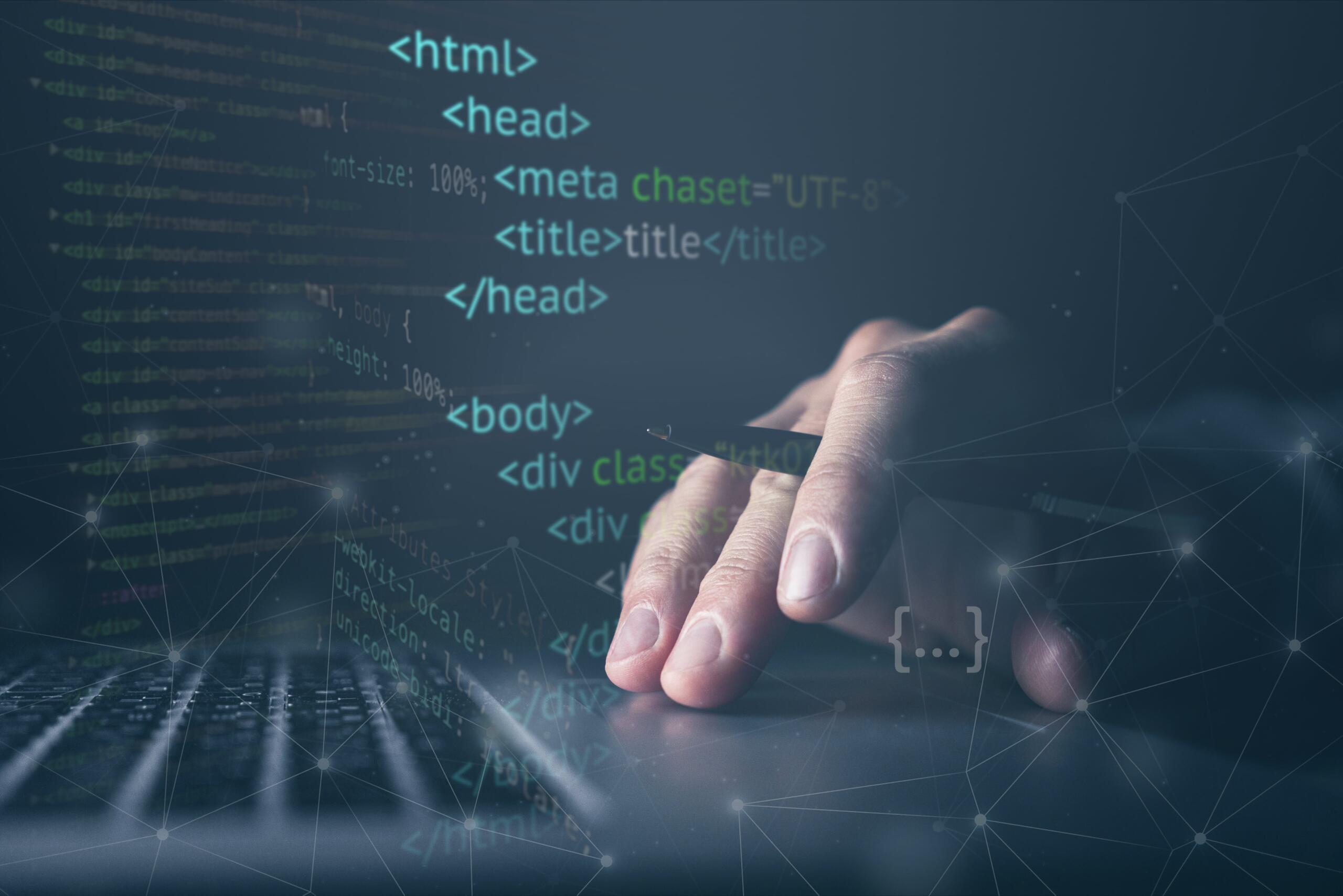
Installation Guide for Linux Mint: Step-by-Step Instructions
- Download Linux Mint: Visit the official Linux Mint website and download the ISO image of your desired edition.
- Create a Bootable USB Drive: Use a tool like Rufus or Etcher to create a bootable USB drive from the downloaded ISO image.
- Boot from USB: Restart your computer and enter the boot menu. Select the USB drive as the boot device.
- Start the Installation: Once the system boots from the USB drive, select the “Install Linux Mint” option from the boot menu.
- Follow the Installation Wizard: Select your language, keyboard layout, and installation options.
- Partition the Hard Drive: Choose the installation type and partition the hard drive according to your preference. You can either use the entire disk or manually configure partitions.
- Configure User and System Settings: Enter your user details, including username and password, and configure system settings such as time zone and language.
- Complete the Installation: After reviewing the installation summary, click “Install” to begin the installation process. Once completed, restart your computer.

Editions of Linux Mint: Choosing the Right Version
Linux Mint offers different editions to cater to various user preferences and requirements. The main editions are:
Cinnamon Edition: The flagship edition featuring the Cinnamon desktop environment, known for its user-friendly interface and extensive customisation options.
MATE Edition: Based on the MATE desktop environment, this edition offers a traditional desktop experience suitable for users seeking a lightweight and stable environment.
Xfce Edition: Built on the Xfce desktop environment, this edition is known for its efficiency and resource-friendly nature, making it ideal for older or less powerful hardware.
KDE Plasma Edition: This edition utilises the KDE Plasma desktop environment, offering a visually appealing and highly customisable experience for users who prefer a modern look and feel.
By choosing the right edition, users can tailor their Linux Mint experience to their specific needs and preferences.
Ubuntu-Based Editions: Variants for Different User Preferences
In addition to the main editions, Linux Mint provides variants based on different Ubuntu releases. These variants include:
LMDE (Linux Mint Debian Edition): This edition is based on Debian instead of Ubuntu, providing a rolling release model for advanced users who prefer the latest software updates and a more hands-on approach to system management.
No Codecs Version: A lightweight edition of Linux Mint without proprietary multimedia codecs, suitable for users who prioritise performance and have specific legal or licensing requirements.

Cinnamon (Edge) Edition: Features and Customization Options
Linux Mint comes with a set of essential tools and applications that cater to the needs of everyday users. Some noteworthy software included in Linux Mint are:
Nemo File Manager: A feature-rich file manager with an intuitive interface, allowing users to easily navigate and manage their files and folders.
LibreOffice Suite: A complete office productivity suite, including applications for word processing, spreadsheets, presentations, and more.
Firefox Web Browser: A popular and secure web browser that provides a fast and reliable internet browsing experience.
VLC Media Player: A versatile multimedia player capable of playing various audio and video formats.
GIMP: A powerful image editing tool that offers a wide range of features comparable to commercial software.
These applications, along with many others, make Linux Mint a fully functional operating system suitable for both personal and professional use.
OEM Version: Pre-Installed Linux Mint for Hardware Vendors
Linux Mint provides an OEM version specifically tailored for hardware vendors and manufacturers. This version allows vendors to pre-install Linux Mint on their devices, ensuring a smooth out-of-the-box experience for end-users. The OEM version can be customised and branded according to the vendor’s requirements, enabling them to offer Linux Mint as a pre-installed option alongside other operating systems.
No Codecs Version: Lightweight Edition without Multimedia Codecs
For users who prioritize system performance or have specific legal requirements, Linux Mint offers a “No Codecs” version. This edition excludes proprietary multimedia codecs, allowing users to choose and install their preferred codecs manually. By removing multimedia codecs by default, the “No Codecs” version reduces the installation footprint and provides a lightweight environment suitable for resource-constrained systems.

LMDE (Linux Mint Debian Edition): Rolling Release for Advanced Users
LMDE, short for Linux Mint Debian Edition, is a variant of Linux Mint based on the Debian operating system. Unlike the Ubuntu-based editions, LMDE follows a rolling release model, which means that instead of distinct version releases, updates are continuously provided to keep the system up to date.
This rolling release approach suits advanced users who prefer to have the latest software versions without the need to reinstall the operating system for major updates. LMDE provides a more hands-on experience, as users have more control over the system’s configurations and software updates.

LMDE Versions: Timeline of LMDE Releases
LMDE has seen several releases since its introduction. Here is a timeline of LMDE versions:
LMDE 1 (2010): The first release of LMDE based on Debian Testing, providing a rolling release experience for users who preferred Debian as the base.
LMDE 2 (2015): The second release based on Debian Stable, offering greater stability and reliability for users. It introduced the Cinnamon desktop environment as the default.
LMDE 3 (2018): This release featured an updated base from Debian 9 “Stretch” and included improvements to hardware support and user experience.
LMDE 4 (2020): The most recent release, based on Debian 10 “Buster,” offering the latest updates and software versions. It introduced significant improvements to performance and stability.
LMDE allows users to experience Linux Mint with a different underlying base and a rolling release model, providing flexibility and control over the system.

